DFU (Device Firmware Update) mode is used to downgrading or upgrading firmware on iPad device. It also used to rebooting Tethered Jailbroken iPad.
- Connect your iPad to computer using USB cable and launch iTunes
- Press and hold Power button (3 secs)
- Continue holding the Power button and also hold the home button (15 secs)
- Then release the Power button while continuing to hold the home button (10 secs). This method puts the iPad in DFU mode. The screen stays black.
- Continue to hold down the Home button until a popup message appears. A popup should inform you that iTunes has detected an iPad in DFU mode.
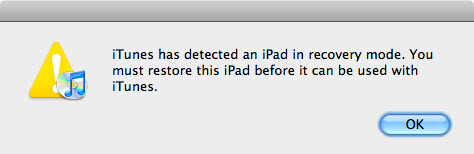
How to Get iPad Out of DFU Mode if you stuck DFU mode
- Press and hold Power button and Home button together (10-12 seconds)
- Then release the Home button but keep pressing the Power button until Apple’s logo appears.
This will exit iPad in DFU mode.
If you have any problems with DFU mode on iPad air, iPad mini or iPad 2 (iOS 8 or iOS 7), do let us via comment.


No comments:
Post a Comment